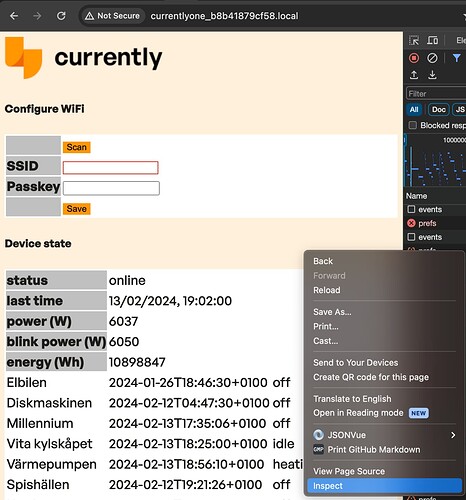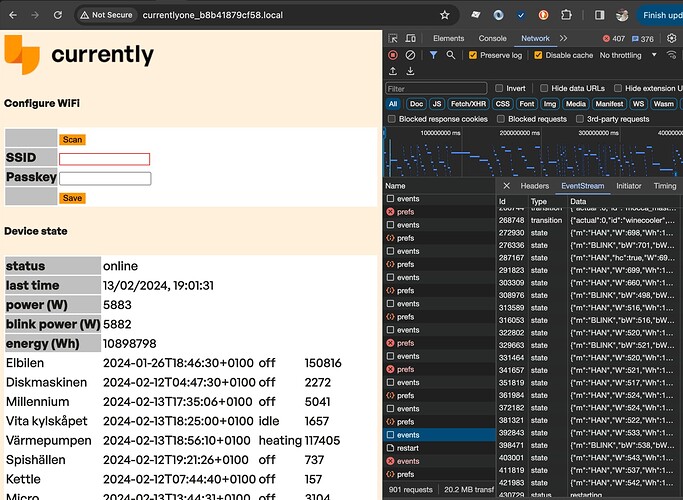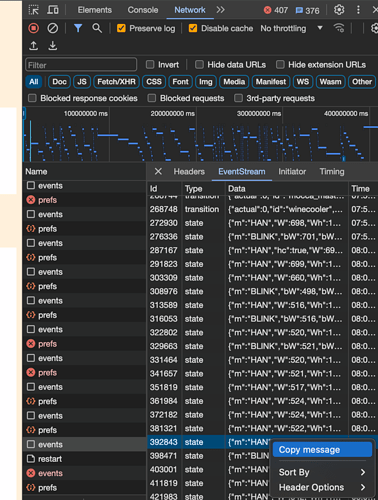Connect to the device at
http://currentlyone_DEVICEID/events
or
http://IP_ADDRESS/events
and consume the stream of events. It has the following structure:
status online
config {"id":"b8b41879cf58","v":"2.0.25","m":"HAN","ssid":"DLink2.4GHz","localIP":"10.0.1.122","mqtt":"***","name":"b8b4 HAN", "imps":1000,"crc":"verify","autoFota":"auto","pullup":"disabled","t":"2023-10-12T19:59:33+0200","rr":"SW","rssi":"-87"}
state {"m":"ALL","t":"2023-10-03T23:39:20+0200","sec":1696369160,"detected":[ {"id":"byd_charge","to":0,"algo":0,"Wh":31537}]}
state {"m":"HAN","t":"2023-10-12T18:54:20+0100","W":757,"Wh":2950419,"Ph":0,"Rh":422573,"Qh":1400936,"P":0,"R":0,"Q":521,"L1":373,"P1":0,"R1":0,"Q1":300,"I1":2.000,"U1":232.500,"L2":75,"P2":0,"R2":0,"Q2":155,"I2":0.700,"U2":233.000,"L3":308,"P3":0,"R3":0,"Q3":65,"I3":1.300,"U3":235.200,"sec":1697133260,"csW":0.253,"csR":0.040,"csL1":0.326,"csR1":0.076,"csL2":2.336,"csR2":0.044,"csL3":-0.619,"csR3":-0.426}
state {"m":"HAN","t":"2023-10-12T18:54:30+0100","W":752,"Wh":2950421,"Ph":0,"Rh":422573,"Qh":1400937,"P":0,"R":0,"Q":521,"L1":371,"P1":0,"R1":0,"Q1":300,"I1":2.000,"U1":232.800,"L2":74,"P2":0,"R2":0,"Q2":155,"I2":0.700,"U2":232.400,"L3":306,"P3":0,"R3":0,"Q3":65,"I3":1.300,"U3":235.300,"sec":1697133270,"dL2":0,"csW":0.035,"csR":-0.047,"csL1":0.137,"csR1":0.009,"csL2":1.634,"csR2":0.026,"csL3":-0.588,"csR3":-0.431}
...
log {"m":"HAN","t":"2023-10-12T18:54:30+0100","W":752,"Wh":2950421,"Ph":0,"Rh":422573,"Qh":1400937,"P":0,"R":0,"Q":521,"L1":371,"P1":0,"R1":0,"Q1":300,"I1":2.000,"U1":232.800,"L2":74,"P2":0,"R2":0,"Q2":155,"I2":0.700,"U2":232.400,"L3":306,"P3":0,"R3":0,"Q3":65,"I3":1.300,"U3":235.300,"sec":1697133270,"dL2":0,"csW":0.035,"csR":-0.047,"csL1":0.137,"csR1":0.009,"csL2":1.634,"csR2":0.026,"csL3":-0.588,"csR3":-0.431}
You can see these are similar to the data published to the MQTT broker, as described in MQTT protocol / API