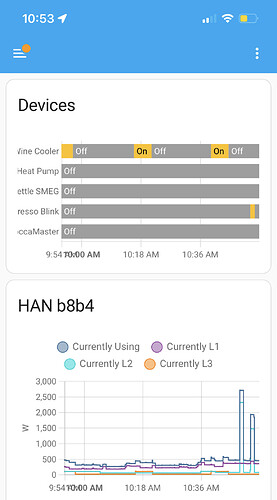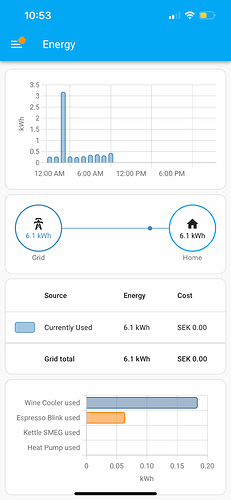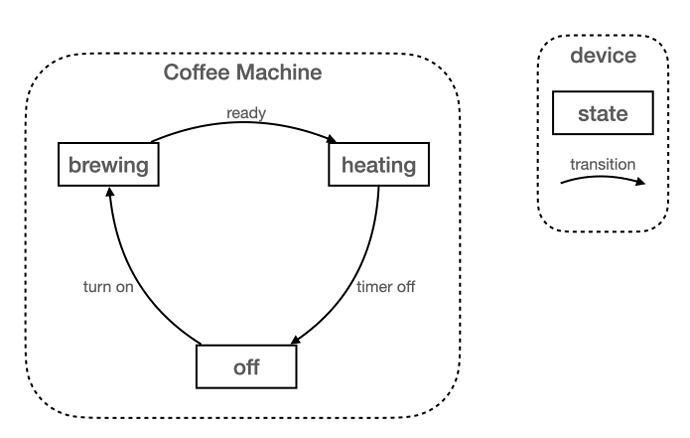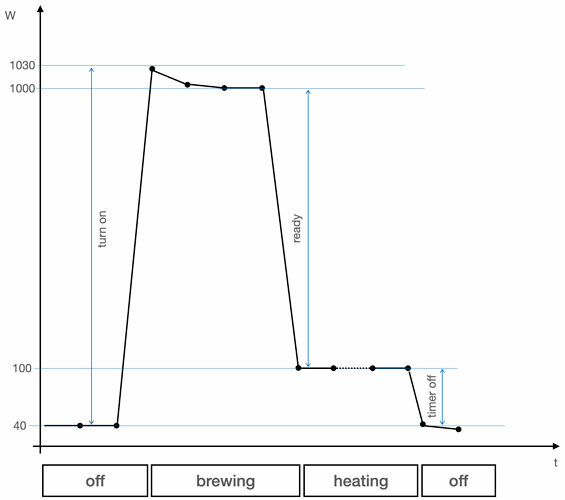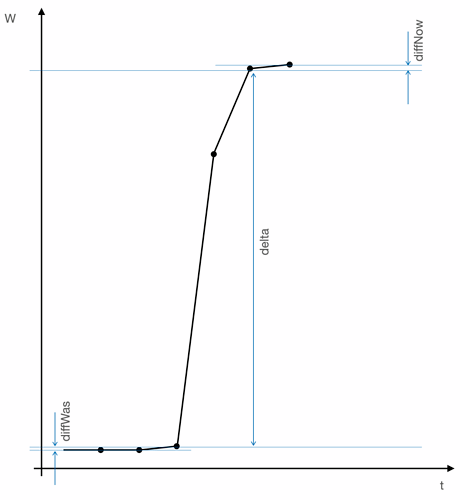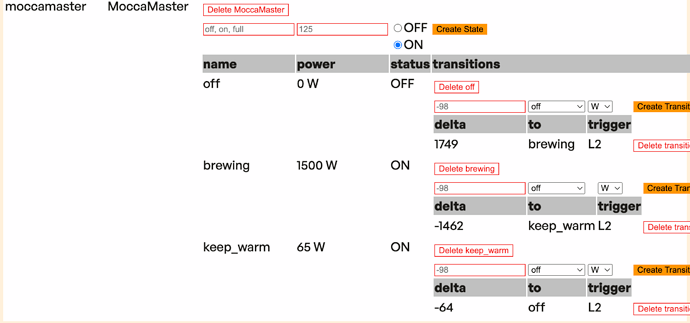Starting firmware 1.8.0 the new feature Device Detection is in beta.
It will provide information about specific appliances or devices you have at home:
- on or off status
- consumed energy
- how often and for how long they are running
Typical devices of interest at home:
- EV charger
- fridge and freezer
- pool circulation pump
- heat pump
Whilst in beta, you need an Home Assistant installation, or an integration via MQTT.
States
A device can have two or more states, and it is normally in exactly one state at a time. The change from one state to another is called a transition.
A simple coffee machine can be modelled with 3 states and 3 transitions, as above.
One cycle can look like this in the power chart:
Transitions
When the power changes significantly on one of the sources (
W for total power, L2 for phase 2 etc) an event is fired. The event is matched towards your valid transitions, and if the change is close enough to the transition’s configured delta, the transition between states will happen.
Example configuration
The devices, states and transitions are so far configured via the web interface. There is a link to the page, which you can browse directly at e.g. http://currentlyone_3c690779cf58.local/devices.html
Beta firmware
Update the firmware via the web interface (Uppdatera firmware) but use the following version:
url: https://collector.currently.cloud/firmware/one/device-1.9.11-esp32v1.bin
md5: cf0685a80cf94ea743f2bfb956fd94d5
MQTT API
events
The events are sent on
- topic:
currently/one/{deviceId}/event - payload:
;"L3";-2.0;"2023-06-05T15:57:20+0100";3;21.0;21.0;3;L3;21.000;20.000;21.000;20.000;21.000;21.000;cs;-0.291;-0.343;-0.385;-0.384;-0.372;-0.378;first;2.639;2.549;2.471;;
where {deviceId} is the id of your Currently One - not the detected device id!
detect
If there is a match with a transition, then the state change is sent on
- topic:
currently/one/{ddId}/detect - payload:
{"bs":"OFF","W":0,"Wh":132,"sec":1685976780,"t":"2023-06-05T15:53:00+0100","dName":"Wine Cooler","sName":"off","trigger":"L3","algo":2,"delta":96,"actual":82.0}
where {ddId} is the detected device id which you have configured yourself.
Home Assistant
For each detected device, the following sensors will be configured via Discovery:
binary_sensor.{ddId}with valueONorOFFas specified in current statesensor.total_{ddId}with current state’spower(W) as valuesensor.used_{ddId}with consumed energy (Wh) as value
The sensor.used_{ddId} is good for integrating in the Energy dashboard to Monitor individual devices.
Note: You must restart Currently One to register a new detected device in Home Assistant!
Changes to states and transitions happen at once, without a restart.